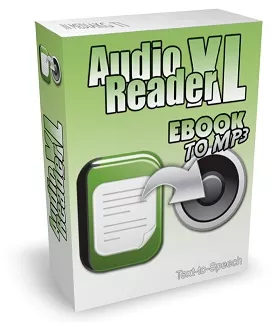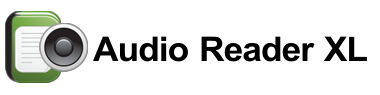Text Reader Software
American English Text Reader Software for Windows 10, 11, 8 Free Download
Last updated on January 16, 2026 by TTSsoft.org
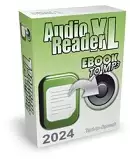 American English text reader software for all types of texts with natural voice
American English text reader software for all types of texts with natural voice
Our text reader software converts all texts on PC, such as emails or texts on web pages, into speech that you can comfortably listen to.
The user-friendly text reader software
Users are able to convert your e-books into speech with the text reader software and listen to them while driving or sunbathing by the lake in summer. The pleasant voice entices you to relax during your leisure time.
Text-to-Speech
Text-to-speech for long texts, documents, PDF, Word, on-screen text, ebooks etc. - free download
Download for free now
Online Text-to-Speech
0/1000 characters
Output
Best Program in Text Reader Software Test

What Makes Our Text Reader Software Special?
Instant Reading Function
Simply highlight text with the mouse and have it read out loud instantly with a press of a key - The selected text is automatically read aloud!
Convenient Text-to-Speech
Read text aloud while relaxing or doing other activities. With just one keystroke, have text read aloud on screen.
Mobile Listening with MP3
Convert text to MP3 and listen to it anytime, anywhere with your mobile phone or MP3 player, or send it as an audio file via email.
Learning with the program to read text on screen
Utilize the voice aloud readers technology for studying, preparing for exams, or getting ready for presentations.
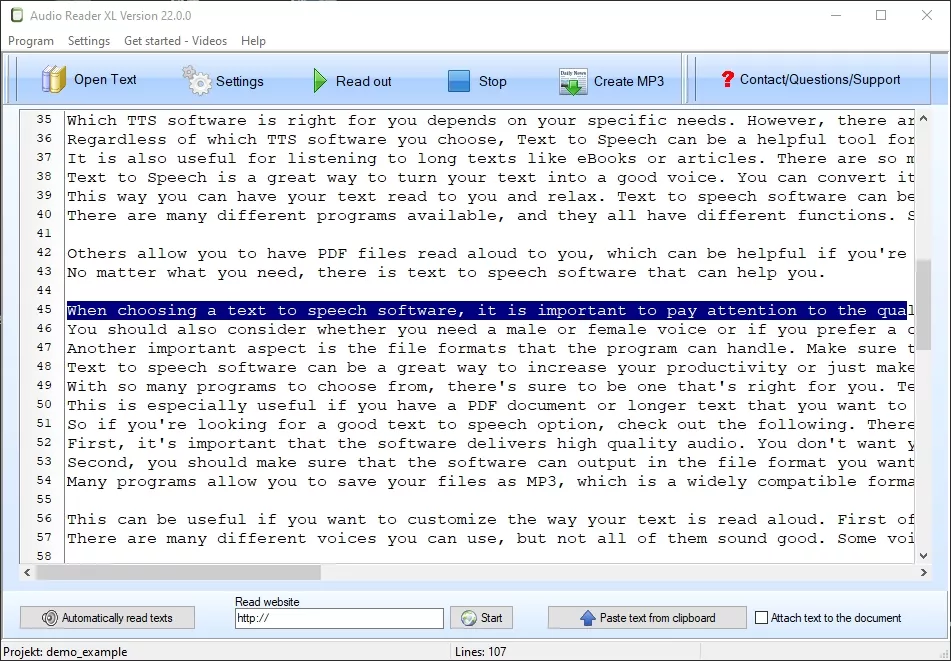 Product Image: Text-to-Speech Reader
Product Image: Text-to-Speech Reader
Text Reader Software in American English
The clear pronunciation helps you immediately notice spelling or grammar mistakes. The American text reader software has a highly understandable voice.

The Text Reader Software and its Features
- Text Reader Software
- Read text in the background of Windows
- High-quality American voice
- Convert text into MP3
Text Reader Software - Powerful with Many Helpful Features
Powerful and helpful text reader software in American English
Do you want to have texts read aloud on your PC? Are you looking for a program that read aloud all the texts stored on computer, regardless of the file format? Audio Reader XL 2026 read all texts aloud for you, and that includes copying them to the clipboard. If you've been reading for a long time and your eyes are getting tired, simply let the text reader software read aloud for you. Sit back and relax, and just listen. Additionally, you have the option to export the read texts directly as MP3 files. This way, you are able to load the read texts onto your MP3 player, tablet, or smartphone and revisit the content that matters to you wherever you are. Users create an audiobook CD from the MP3 files. This allows you to enjoy your texts while driving or at home on your stereo system. Audio Reader XL 2026 is easy to download for free. Read also the review about our software on fixthephoto.com.
Key Features:
- Project management of already imported texts from ePub, Word, RTF, webpages, etc.
- Speech pauses between paragraphs for natural reading
- Instant reading function for on-screen texts
- Users are able to read texts aloud of any type
- Possibility to convert and save texts into MP3 files
- Read aloud documents
- Read aloud emails
- Read aloud internet pages
- Read aloud eBooks
Advantages:
- Easy read aloud texts for users
- Straightforward steps in the Text-to-Speech software
- One-time payment with no recurring costs or subscription
- User-friendly interface and English-language assistance
- Free email support for the Text Reader Software
Disadvantages:
- Available only for Windows PC

This Helpful Text Reader Software Audio Reader XL 2026 Can:
- Read aloud any type of text: As soon as it is copied to the clipboard.
- Text reader for documents: Such as text files, Word, PDF, OpenOffice, LibreOffice, and more.
- Read aloud emails: From clients like Outlook, IncrediMail, Windows Live Mail, Mozilla Thunderbird, as well as third-party email services like Gmail, T-Online Mail, Yahoo, and many others.
- Read web pages: On browsers such as Chrome, Edge, Firefox, Opera, Internet Explorer, Safari, and numerous others.
- Read eBooks: In formats like DOCX, PDF, DOC, RTF, TXT, EPUB, and more.
Let the Text Reader Software Read Documents on Your PC
Whether you are busy with manual tasks or homework and want to learn something or don't want to miss important information, you are able to have documents, files or texts on screen read aloud on the computer with our voice aloud reader for PC. For example, you can have vocabulary words read to you while doing the dishes or watering the plants. Or, during sports or workouts, you are able to have critical business documents or datasheets read to you so that you don't forget anything. All of this is possible with the text reader software Audio Reader XL 2026.
Which File Formats Are Supported by the Text Reader Software?
The text reader software read text files and documents in all common formats
Besides Word documents, Audio Reader XL 2026 also supports PDF files, as well as TXT and HTML files. Especially with HTML files, you often don't want to have the entire source code read with all the HTML tags. However, this is not a problem for the program to read text: Users customize and determine which expressions in the text will be read and which ones will be skipped. If you have documents read aloud on your PC, you can also skip page numbers and punctuation during the presentation this way. Users are able to configure the speech rate and properties of the voice according to your preference. This ensures that the automatically read texts sound pleasant and enjoyable to listen to.
Can I Convert Ebooks to MP3 with the Program to Read Text?
With the eBook to MP3 function of the voice aloud reader, you are able to easily convert entire eBooks to MP3
Preset the voice for reading so that your MP3 eBook sounds pleasant to you. Then, simply click the export button, and our text reader software will automatically create your MP3 eBook for you. This is especially useful when there is no audiobook version available for your book or if you prefer not to purchase it. If you still want to enjoy your eBook as an MP3, you are able to simply use the text reader software with the eBook to MP3 conversion function. It has never been so easy to create your own eBooks.
Highlight Text and Simply Have It Read Aloud
With Audio Reader XL 2026, any text is read aloud, whether it's a document or a web page. The innovative "Instant Reading Function" is able to read any text out loud instantly.
Read Texts on the Monitor
Once texts are present on the PC screen, they are easily read aloud. Whether its emails, documents, or web pages, it doesn't matter.
Read Different File Formats
Read from various formats such as PHP, DOCX, PDF, TXT, DOC, EPUB, RTF, HTML, SHTML, as well as web pages.
Read from the Computer Clipboard
Once a text is copied to the computers clipboard, the text reader software Audio Reader XL 2026 read it automatically. To copy text to the clipboard, simply press the key combination: [CTRL] + [C], and the text will be read immediately.
TextToMP3 Function - Create an MP3 File
Easily convert texts to MP3 and listen to texts or eBooks anywhere with an MP3 player or mobile phone.
SAPI - Speech Application Programming Interface for Speech Synthesis on Windows
Audio Reader XL 2026 works with Windows SAPI 5 and SAPI 4 on Windows systems 11, 10, 7, 8, Vista, and XP
Intuitive Software
The simple and user-friendly program interface is instinctive and is understood immediately without any prior knowledge.
Download Text Reader Software for Free
You are able to simply download the text reader software for reading text on your PC
The download of the voice aloud reader is free and takes only a short download time, which will be no more than a minute with a fast internet connection. Test it now and have Audio Reader XL 2026 read all your documents and texts automatically. Alternatively, you can convert your texts to MP3 so that you can transfer the read texts directly to your smartphone, download them to your tablet or burn them to a CD. The tool is so impressive that any user who wants to listen to his e-books in excellent American English with the text reader software will be immediately delighted. Therefore, it is possible to listen to texts wherever you are and whenever you want. This is especially useful for learning vocabulary or reviewing scripts for university on the go. Simply download Audio Reader XL 2026.
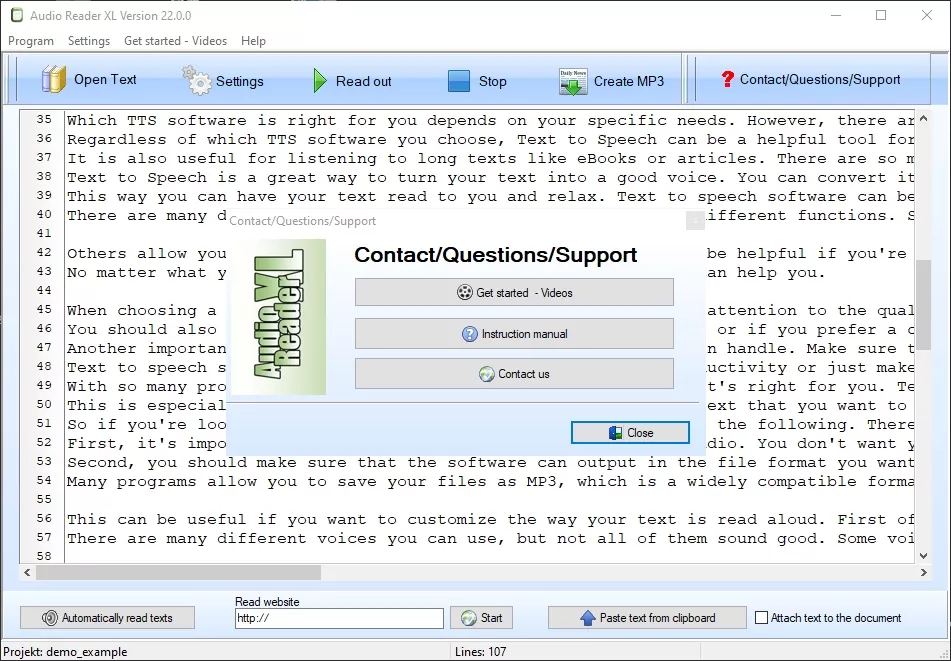

Text-to-Speech Reader
With our program to read text on screen you can have all documents and texts on your PC read aloud.
Our TTS software can read aloud any type of text, whether the text is in files or on the screen. Texts are either is read directly in our voice aloud reader or export them as MP3 files. Have text read aloud with the text reader software on your PC. Simply select the respective file and load it into this TTS program. This way, you can have the text read aloud directly from files or run our program in the background.
The program reads texts of all kinds and is also specially designed to read very long texts. With just a single click, your PC will start reading your text. The voice reproduction is excellent: the TTS-program masters clear and accent-free American English. You are able to enable or skip pauses during the reading.
Our text reader software is initially a helpful tool for people with visual impairments. People with visual impairments also enjoy texts of all kinds because the PC read them aloud. The program is very easy to use, so you start using it right away. In the settings, you are able to choose the voice, set pauses during the reading, or skip them altogether.
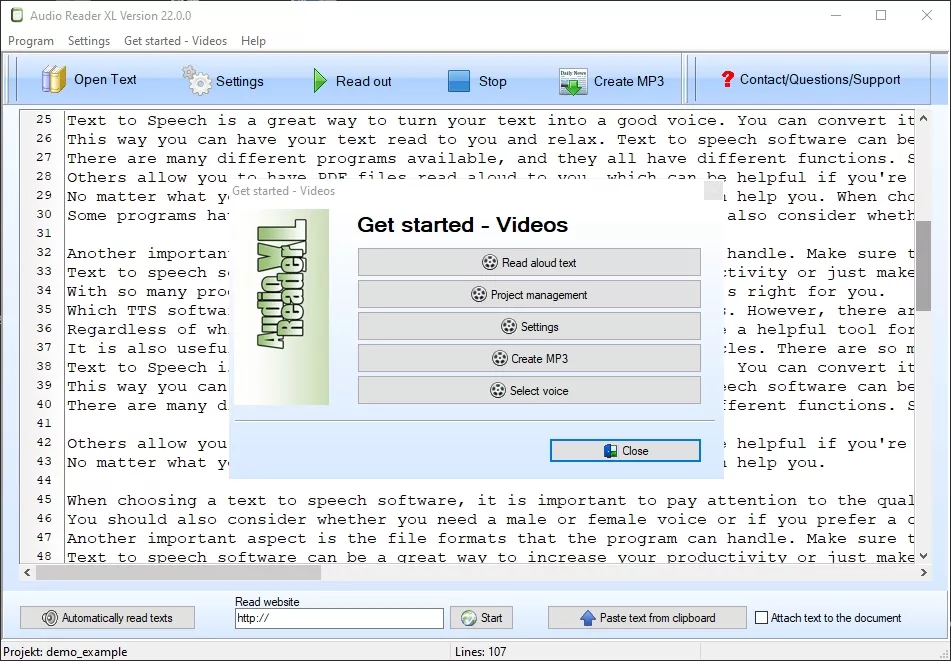
Product Image of the Text Reader Software
Furthermore, whole books or eBooks read aloud with the text reader software. Read aloud directly on the computer or export them to MP3 audio with a mouse click. There is no need for an external audio converter; this voice aloud reader do it all by itself. Simply choose the MP3 audio export for the text, and the voice aloud reader will handle the rest. This makes the conversion from text to MP3 easy.
Users can easily download and test our text reader software for free. After installation, it's ready to use right away. Convert text to MP3 right away without using external audio converters. This is useful to listen to texts as MP3 files, for example, on the road, during sports, on a train ride or in the car.
Text-to-Speech Reader American English
With the text reader software in American English, users are able to easily have texts read aloud on Windows computer. Texts will be read to you at the press of a button. Our text-to-speech program works for texts of all types and is entirely in American English.
In the future, have texts from documents simply read aloud by our voice aloud reader for PC in English. The text reader software American English is compatible with the common versions of Windows. Users are able to read aloud texts on the screen or run this TTS program in the Windows background. If our voice aloud reader runs in the background, texts will be read when copied to the clipboard. Word documents, PDFs, TXT, or ePub files are automatically read aloud on Windows with the voice aloud reader software in English (American). Even texts from web pages are easily be presented in spoken language. The program renders text passages or long texts in understandable American English.
Download the text reader software for free and try it out.
Afterwards, you can use all functions and try out the tools at your leisure. While many voice aloud readers cost a lot of money or are only available as a demo version with limited usage, simply download and try Audio Reader XL 2026, the program to read text for Windows 10, for free for as long as you want. The program will be installed within a few minutes and will be ready to use immediately. Have your texts read aloud by the computer in the future. Simply, quickly, and automatically have text read aloud - it has never been as easy as with Audio Reader XL 2026.
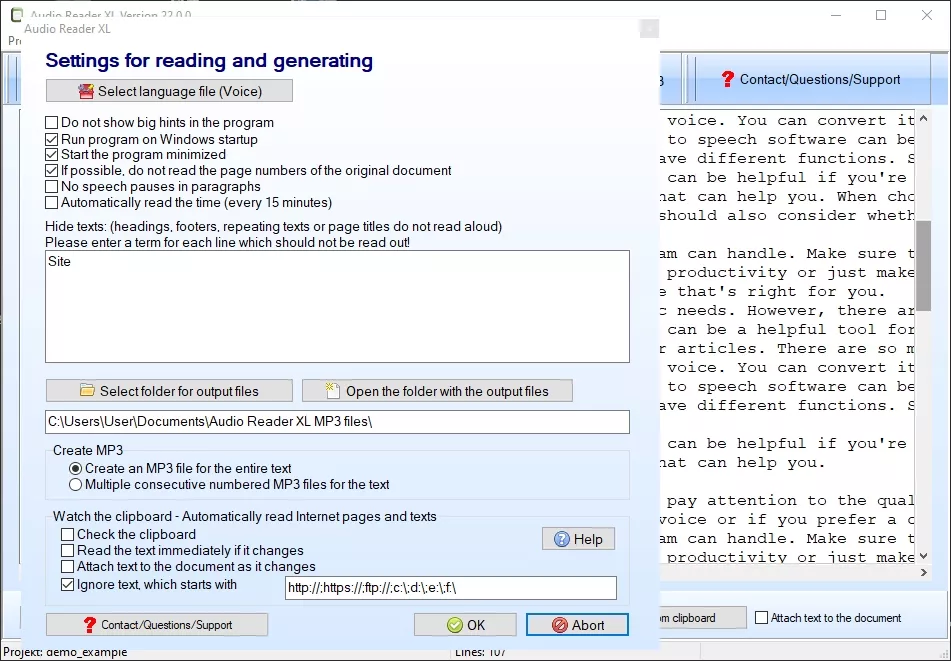
Image of the Free Text-to-Speech Reader Download
Text Reader Software Windows 10
The text reader software for Windows 10 reads easily texts of all kinds.
The Windows program supports all file formats or creates MP3 files directly from text. The text reader software for Windows 10 read text quickly and easily on Windows PC. Have texts read on the PC screen or save texts as MP3. The Windows reader runs also in the background. In addition, the program also is executed via an auto start function, so it will be loaded directly on system startup. That's why it's easy to access the reader anytime you need it. For example, text is read aloud the moment the computer clipboard changes.
Simply download the TTS app for Windows 10 now. Have all texts from your hard drive or external data carriers read aloud in perfect American English.
Text Reader Software Windows 11, 8, and 7
The text reader software for Windows 11, 7, and 8 reads text files of all kinds on the PC.
The program easily convert text to speech and play it directly. Various configuration options are available in this voice aloud reader. Download the text reader software for Windows 11 now for free.
Looking for a TTS software for Windows 11 or 10? Then Audio Reader XL 2026 might be of interest to you. The program is entirely in English and reads texts of any file format directly on the PC. The voice is clear and fast, you understand every word precisely. Because Windows 11 and 10 already have a built-in text-to-speech capability, we created the voice aloud reader. With our TTS program, you are able to have texts read aloud in American English - clearly, quickly, and understandably. Simply import text directly into the text reader software. The corresponding text will then be read automatically, or convert it to an MP3 audio file with a button click.
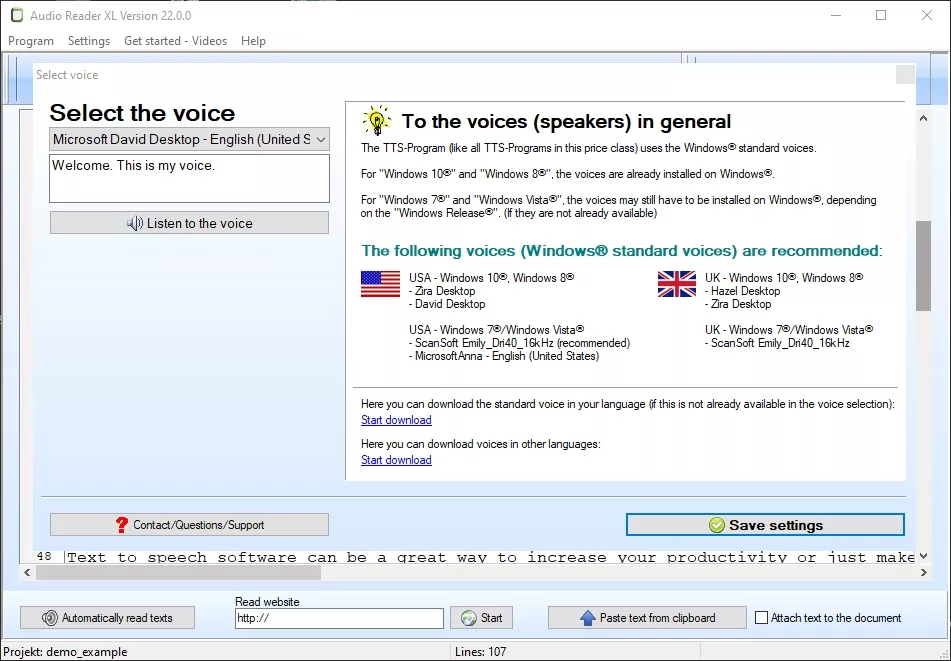
Product Image: Text Reader Software Windows 10
Our Text Reader Software and Its Applications
This software has interesting and helpful application areas from which every user benefits:
- Have different texts read with the "Instant Reading Function".
- Prepare for all kinds of exams by listening repeatedly to study materials.
- Create your own audiobooks with the help of text-to-MP3 conversion and listen to these audiobooks anywhere with a mobile phone or an MP3 player. Users are adding voiceovers to videos or have announcements, e.g., for an answering machine, spoken aloud.
- Find spelling mistakes or check the grammar by listening to texts or proofreading texts. Memorizing texts becomes easier. Increase your reading speed by reading along in parallel.
- The program to read text provides support for blindness and visual impairment. It also makes it easier for people with dyslexia or reading and writing disorders to learn to read or better understand language.
Get Text Read Aloud
Text read aloud is now fully automated with the text reader software for your PC.
All formats that contain text are supported. Download our program for free now and let read text read aloud on your PC. You don't need any special reading or audio playback programs, just Audio Reader XL 2026 for computer. Whether it's Word, ePub, or TXT files, and even web pages - the text reader software for Windows 11 read them all for you. All common text formats are supported. Additionally, texts are converted to speech directly on the PC. Subsequently, you are able to output text as MP3 audio files. Give it a try right now and download this voice aloud reader.
Technical Specifications - Text Reader Software
Product: Text Reader Software
License: Free Download
File formats for reading aloud: PDF, DOC, DOCX, EPUB, ODT, RTF, TXT, HTML, SHTML, PHP, web pages, emails
Speech synthesis: Windows SAPI 5 and Windows SAPI 4
Download size: 77 MB
UPC: 783788135668
Recommendation: 432Hz Converter for Audio Production
What makes the 432Hz converter appealing to creators and listeners
A 432Hz converter is a digital tool used to adjust the tuning of audio files by shifting their standard frequency. Many audio creators use this 432Hz converter to experiment with alternative sound characteristics and explore how subtle frequency changes influence overall tone. The tool is commonly applied to music tracks, ambient audio, and video sound design projects. Its simple implementation allows users to modify audio without altering the original structure or quality of the recording.
Alternative and Excellent Text Reader Software:
Zabaware
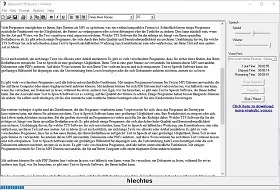 Zabaware's text reader software stands out with its groundbreaking technology that allows users to listen to texts in natural-sounding voices.
Zabaware's text reader software stands out with its groundbreaking technology that allows users to listen to texts in natural-sounding voices.
Vorteile:
- Natural Sounding Voice: Zabaware offers high-quality, natural-sounding voices that enhance the reading experience, making the text sound more human-like and engaging.
- Customization Options: Users can personalize the reading experience by adjusting settings like voice speed, pitch, and volume, catering to individual preferences.
- Compatibility: Zabaware supports various document formats, including PDFs, Word documents, and web pages, allowing users to easily convert and listen to text from different sources.
MWS Reader
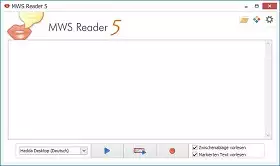 MWS Reader offers its users a professional text reader software technology that comes with high-quality voices and a wide range of versatile features.
MWS Reader offers its users a professional text reader software technology that comes with high-quality voices and a wide range of versatile features.
Vorteile:
- Multilingual Support: MWS Reader supports multiple languages, enabling users to listen to texts in different languages, making it versatile for a global audience.
- Integration with Various Applications: It seamlessly integrates with different applications, including web browsers and word processors, allowing users to directly read text from these platforms.
- Audio File Creation: MWS Reader can convert text into audio files in various formats, providing flexibility in how users access and listen to content on different devices.
Balabolka
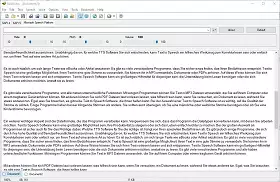 Balabolka's text reader software is known for its exceptional flexibility, providing the option to read texts or save them as audio files.
Balabolka's text reader software is known for its exceptional flexibility, providing the option to read texts or save them as audio files.
Vorteile:
- Extensive File Format Support: Balabolka supports a wide range of document formats, including TXT, DOC, PDF, EPUB, allowing users to convert and listen to text from diverse sources.
- Clipboard Monitoring: It offers a convenient feature to monitor the clipboard for copied text and read it aloud automatically, making it easy to listen to any selected text.
- Portable Version Available: Balabolka offers a portable version that doesn't require installation, allowing users to use it on different devices without the need for setup.
Panopreter Basic
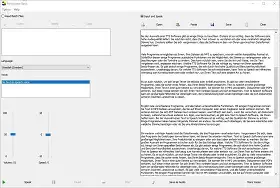 Panopreter Basic excels with its simple and effective text reader software function, allowing texts to be converted into clear and understandable voices.
Panopreter Basic excels with its simple and effective text reader software function, allowing texts to be converted into clear and understandable voices.
Vorteile:
- Batch File Conversion: Panopreter Basic allows users to convert multiple files simultaneously, saving time when converting a large volume of text into speech.
- Text Reader Software and Audio File Conversion: It provides both text-to-speech functionality for immediate listening and the capability to save text as audio files in formats like MP3 or WAV for later use.
- User-Friendly Interface: Its simple and intuitive interface makes it easy for users to navigate and utilize its features without a steep learning curve.
NaturalReader
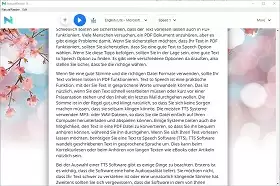 NaturalReader's text reader software impresses with its user-friendly interface and the remarkable ability to read texts such as eBooks, emails, and webpages.
NaturalReader's text reader software impresses with its user-friendly interface and the remarkable ability to read texts such as eBooks, emails, and webpages.
Vorteile:
- OCR Functionality: NaturalReader includes Optical Character Recognition (OCR) capabilities, enabling users to convert scanned documents or images into readable text and listen to them.
- Sync Across Devices: It offers synchronization across multiple devices, allowing users to access their documents and settings from different platforms seamlessly.
- Cloud Storage Integration: NaturalReader integrates with cloud storage services like Google Drive and Dropbox, enabling users to access their documents stored in these platforms for reading.
Text-to-Speech Reader - Frequently Asked Questions (FAQ)
-
Is there software that can read text?
-
Audio Reader XL can read texts of different formats like PDF, docs, screen, ebooks, EPUB. The application can also read aloud web pages and has a text recognition tool. The software runs in the background of Windows if desired and read aloud any type of text instantly.
-
What is text-to-speech reader?
-
Text-to-speech reader takes digital text and transforms it into spoken audio output for you. The voices are generated by a speech engine, with some voices being more advanced than others. In our increasingly digital world, text-to-speech tools for converting text to audio are becoming more and more common.
-
What software reads PDF text?
-
Audio Reader XL reads PDF files out loud.
-
How do I convert text-to-speech?
-
Audio Reader XL converts text-to-speech and reads digital texts with spoken words in a voice. Use this application to read aloud texts that are on the computer or texts on the desktop and you can easily listen to eBooks or texts. This convert text-to-speech app is very easy to use.

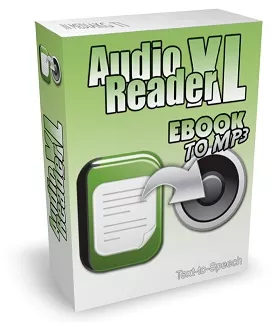
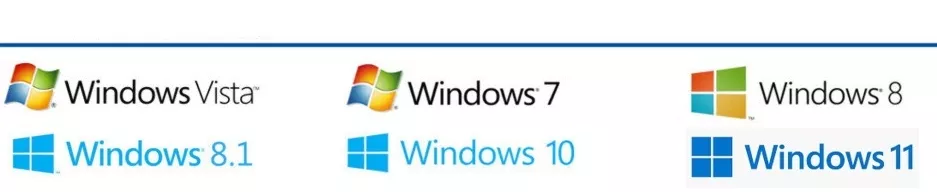
Text Reader |
Text to Speech Software |
Text to Speech Reader |
TTS Reader |
Text to Speech Software with Natural Voices |
Text to Voice Reader |
PDF to Speech |
Text to Speech |
Text to Voice Software |
TTS Software |
Speaking Software |
TTS Program |
Voice Reader Software |
Innovative Text to Speech Software |
Text to MP3 |
Read Aloud Text
Text Reader |
Text to Speech Software |
Text to Speech Reader |
TTS Reader |
Text to Speech Software with Natural Voices |
Text to Voice Reader |
PDF to Speech |
Text to Speech |
Text to Voice Software |
TTS Software |
Speaking Software |
TTS Program |
Voice Reader Software |
Innovative Text to Speech Software |
Text to MP3 |
Read Aloud Text
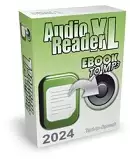
Instant Reading Function
Simply highlight text with the mouse and have it read out loud instantly with a press of a key - The selected text is automatically read aloud!Convenient Text-to-Speech
Read text aloud while relaxing or doing other activities. With just one keystroke, have text read aloud on screen.Mobile Listening with MP3
Convert text to MP3 and listen to it anytime, anywhere with your mobile phone or MP3 player, or send it as an audio file via email.Key Features:
- Project management of already imported texts from ePub, Word, RTF, webpages, etc.
- Speech pauses between paragraphs for natural reading
- Instant reading function for on-screen texts
- Users are able to read texts aloud of any type
- Possibility to convert and save texts into MP3 files
- Read aloud documents
- Read aloud emails
- Read aloud internet pages
- Read aloud eBooks
Advantages:
- Easy read aloud texts for users
- Straightforward steps in the Text-to-Speech software
- One-time payment with no recurring costs or subscription
- User-friendly interface and English-language assistance
- Free email support for the Text Reader Software
Disadvantages:
- Available only for Windows PC
Read Texts on the Monitor
Once texts are present on the PC screen, they are easily read aloud. Whether its emails, documents, or web pages, it doesn't matter.Read Different File Formats
Read from various formats such as PHP, DOCX, PDF, TXT, DOC, EPUB, RTF, HTML, SHTML, as well as web pages.Read from the Computer Clipboard
Once a text is copied to the computers clipboard, the text reader software Audio Reader XL 2026 read it automatically. To copy text to the clipboard, simply press the key combination: [CTRL] + [C], and the text will be read immediately.TextToMP3 Function - Create an MP3 File
Easily convert texts to MP3 and listen to texts or eBooks anywhere with an MP3 player or mobile phone.SAPI - Speech Application Programming Interface for Speech Synthesis on Windows
Audio Reader XL 2026 works with Windows SAPI 5 and SAPI 4 on Windows systems 11, 10, 7, 8, Vista, and XPIntuitive Software
The simple and user-friendly program interface is instinctive and is understood immediately without any prior knowledge.Technical Specifications - Text Reader Software
Product: Text Reader SoftwareLicense: Free Download
File formats for reading aloud: PDF, DOC, DOCX, EPUB, ODT, RTF, TXT, HTML, SHTML, PHP, web pages, emails
Speech synthesis: Windows SAPI 5 and Windows SAPI 4
Download size: 77 MB
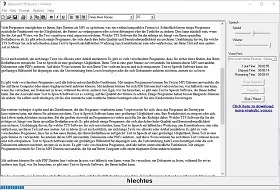
Vorteile:
- Natural Sounding Voice: Zabaware offers high-quality, natural-sounding voices that enhance the reading experience, making the text sound more human-like and engaging.
- Customization Options: Users can personalize the reading experience by adjusting settings like voice speed, pitch, and volume, catering to individual preferences.
- Compatibility: Zabaware supports various document formats, including PDFs, Word documents, and web pages, allowing users to easily convert and listen to text from different sources.
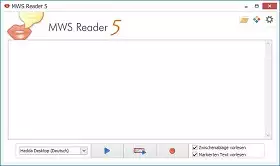
Vorteile:
- Multilingual Support: MWS Reader supports multiple languages, enabling users to listen to texts in different languages, making it versatile for a global audience.
- Integration with Various Applications: It seamlessly integrates with different applications, including web browsers and word processors, allowing users to directly read text from these platforms.
- Audio File Creation: MWS Reader can convert text into audio files in various formats, providing flexibility in how users access and listen to content on different devices.
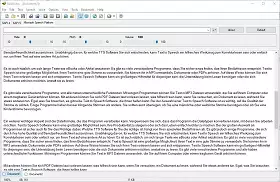
Vorteile:
- Extensive File Format Support: Balabolka supports a wide range of document formats, including TXT, DOC, PDF, EPUB, allowing users to convert and listen to text from diverse sources.
- Clipboard Monitoring: It offers a convenient feature to monitor the clipboard for copied text and read it aloud automatically, making it easy to listen to any selected text.
- Portable Version Available: Balabolka offers a portable version that doesn't require installation, allowing users to use it on different devices without the need for setup.
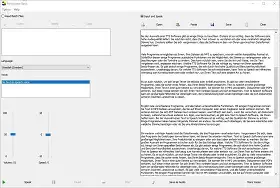
Vorteile:
- Batch File Conversion: Panopreter Basic allows users to convert multiple files simultaneously, saving time when converting a large volume of text into speech.
- Text Reader Software and Audio File Conversion: It provides both text-to-speech functionality for immediate listening and the capability to save text as audio files in formats like MP3 or WAV for later use.
- User-Friendly Interface: Its simple and intuitive interface makes it easy for users to navigate and utilize its features without a steep learning curve.
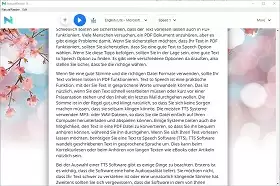
Vorteile:
- OCR Functionality: NaturalReader includes Optical Character Recognition (OCR) capabilities, enabling users to convert scanned documents or images into readable text and listen to them.
- Sync Across Devices: It offers synchronization across multiple devices, allowing users to access their documents and settings from different platforms seamlessly.
- Cloud Storage Integration: NaturalReader integrates with cloud storage services like Google Drive and Dropbox, enabling users to access their documents stored in these platforms for reading.
Text-to-Speech Reader - Frequently Asked Questions (FAQ)
-
Is there software that can read text?
-
Audio Reader XL can read texts of different formats like PDF, docs, screen, ebooks, EPUB. The application can also read aloud web pages and has a text recognition tool. The software runs in the background of Windows if desired and read aloud any type of text instantly.
-
What is text-to-speech reader?
-
Text-to-speech reader takes digital text and transforms it into spoken audio output for you. The voices are generated by a speech engine, with some voices being more advanced than others. In our increasingly digital world, text-to-speech tools for converting text to audio are becoming more and more common.
-
What software reads PDF text?
-
Audio Reader XL reads PDF files out loud.
-
How do I convert text-to-speech?
-
Audio Reader XL converts text-to-speech and reads digital texts with spoken words in a voice. Use this application to read aloud texts that are on the computer or texts on the desktop and you can easily listen to eBooks or texts. This convert text-to-speech app is very easy to use.