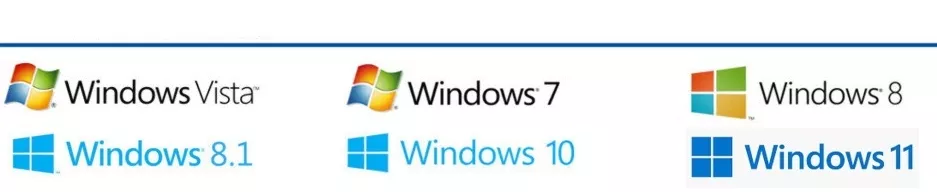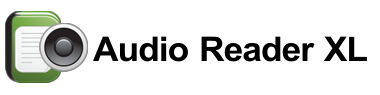Voice Aloud Reader
Powerful voice aloud reader for Windows 11, 10, 8 and 7Are you tired of straining your eyes to read lengthy articles, eBooks, or documents? Do you find it challenging to multitask while trying to consume content on your screen? If so, Text-to-Speech (TTS) software might just be the game-changer you've been looking for!
Voice Aloud Reader and Audience Research
At the heart of every successful software lies a deep understanding of its target audience. We recognize that the users of voice aloud reader are incredibly diverse, and catering to their specific needs is our top priority.
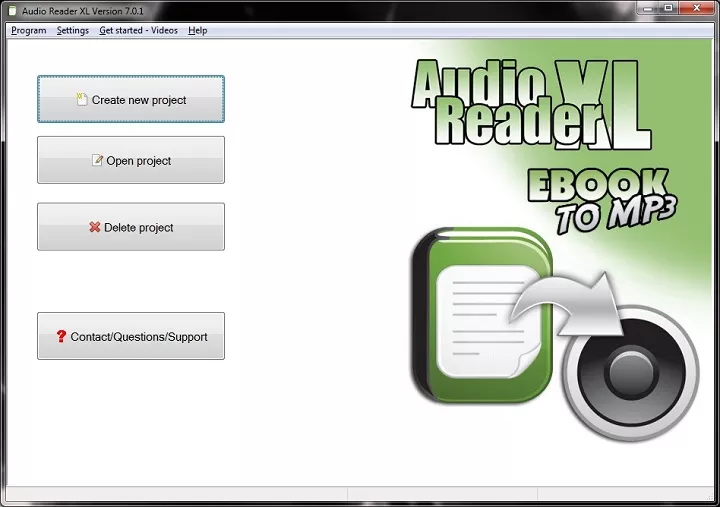
Photo of the Voice Aloud Reader
Are you a student juggling multiple textbooks, craving a more efficient way to absorb knowledge? Or perhaps you're a busy professional, constantly on-the-go, and in need of a hands-free solution to stay informed? Whatever your background, we've got you covered.
Not to mention, our commitment to accessibility means that we also cater to people with visual impairments. By providing a seamless text-to-speech experience, we open up a world of content to those who might have faced barriers before.
Compatibility and Integration with our Voice Aloud Reader
To truly revolutionize your reading experience, our voice aloud reader ensures seamless compatibility with a wide range of file formats.Whether you prefer reading web articles on your favorite browser, immersing yourself in eBooks on eReaders, or staying productive with desktop applications, our software integrates effortlessly.
Embracing the digital age, we've made sure that you can enjoy TTS on your mobile devices as well. Now, you can carry your entire library in your pocket and listen to captivating content wherever you go. And hey, did we mention productivity tools? Whether you use popular applications or niche software, our voice aloud reader is made to harmonize with your workflow.
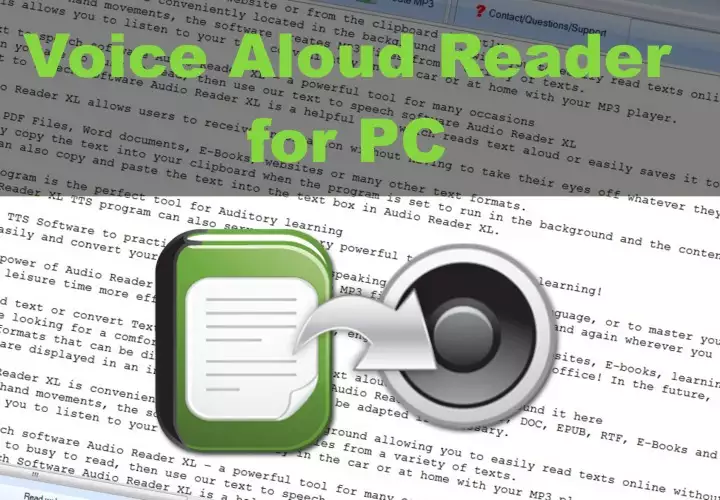
Product Image: Voice Aloud Reader for PC

Voice Aloud Reader and Language and Accent Support
We believe in the power of language to bridge gaps and unite cultures. That's why our voice aloud reader or text to voice reader proudly offers an extensive selection of languages and accents, catering to a diverse global audience. Whether you're a native English speaker looking for a British or American accent, or you're venturing into a new language altogether, we've got just the right voice for you.By celebrating linguistic diversity, we ensure that everyone, regardless of their linguistic background, can connect with content in a way that feels comfortable and authentic.
Key Features of this Voice Aloud Reader
- Natural Voices: Audio Reader XL offers high-quality, natural-sounding voices. Users can enjoy a pleasant and engaging reading experience with lifelike voices.
- Compatibility with Multiple Formats: Our voice aloud reader supports file formats, including PDF, DOCX, TXT, EPUB, and more. This ensures that people can listen to content from various sources without any compatibility issues.
- Customization Options: Users have full control over their reading experience. They can adjust reading speed, pitch, and volume to suit their preferences. Additionally, the software offers options to skip, pause, or rewind sections of the text.
- Web Content Reading: Our voice aloud reader enables users to listen to web articles, posts, news updates, and other online content. With browser extensions and add-ons, users can enjoy seamless reading directly from their favorite web browsers.
Benefits of this Voice Aloud Reader
- Human-Like Intonation: The natural voices in this voice aloud reader are carefully crafted to human speech, including intonation, rhythm, and cadence. This attention to detail creates a more lifelike and immersive reading experience for users.
- Emotional Expression: Expressive voices in our voice aloud reader can convey emotions effectively, making the reading experience more dynamic and engaging. Whether it's expressing excitement, sadness, or humor, the voices add depth and authenticity to the content being read.
- Clear and Articulate Pronunciation: The clear voices in Audio Reader XL are trained to pronounce words accurately and clearly. This ensures that users can understand the content with ease, even when encountering complex or technical terms.
Experience the Future of Content Consumption with our Voice Aloud Reader
With our voice aloud reader, you can unlock the power of auditory learning, effortlessly consume content hands-free, and make the best of your valuable time.So why wait? Embrace the future of read aloud texts with our cutting-edge Text-to-Speech software today! Whether you're a language learner, a busy professional, a visually impaired individual, or simply someone who appreciates a more engaging way to read, our voice aloud reader is tailor-made for you. Join our global community of satisfied users and experience the joy of accessible and immersive content consumption like never before!
Key Features of the Voice Aloud Reader:
- Management of projects involving texts already imported from sources such as Word, ePub, RTF, and web pages.
- Intervals of silence between paragraphs to enhance the natural flow of the reading experience.
- Instant read-aloud function for on-screen text.
- Users can have text of any type read aloud.
- Capability to transform and store texts as MP3 files.
- Reading of documents.
- Reading of emails.
- Reading of internet pages.
- Reading of eBooks.
Advantages of the Voice Aloud Reader:
- Easy text-to-speech reading for users.
- Easily understandable steps in the voice aloud reader.
- Single payment with no recurring fees or subscriptions.
- Intuitive interface with assistance provided in the English language.
- Complimentary email assistance available in English for the read-aloud program.
- English read-aloud program
Disadvantages of the Voice Aloud Reader:
- Not for macOS, Linux. Only available for Windows PC.
Imagine having a conversation with someone who speaks in a monotonous tone, lacking any emotion or expression. It wouldn't be long before you lose interest, right? Users are more likely to engage with content that is delivered by high-quality, natural voices with nuances effectively.
At our voice aloud reader, we understand the importance of investing in top-notch voice technology. Our cutting-edge software features a carefully curated selection of voices that mimic human speech patterns and pauses. Whether it's a heartwarming story, an informative article, or a professional document, our natural voices ensure an immersive and enjoyable listening experience.
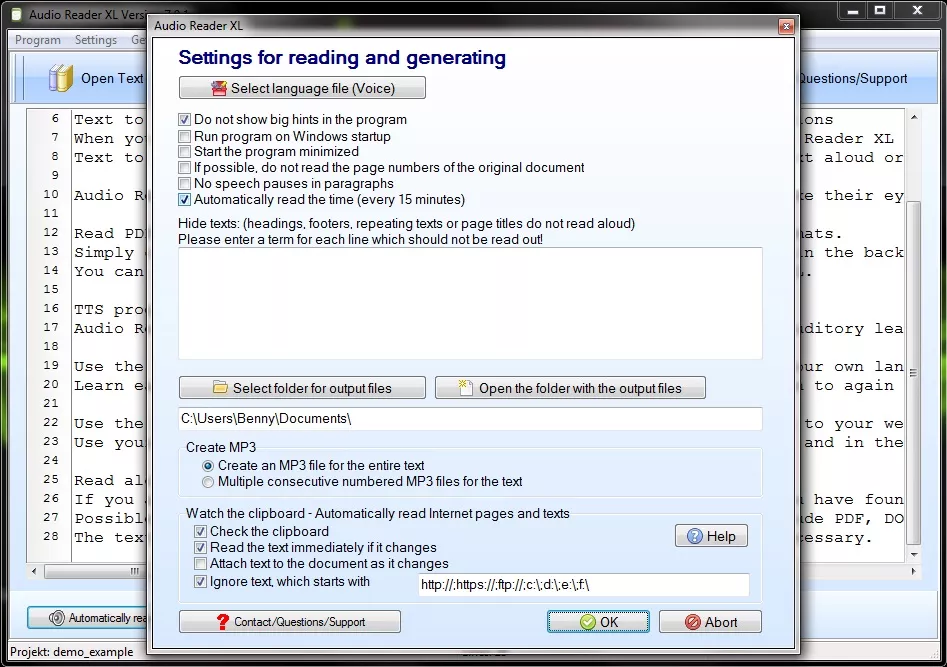
Photo of the Voice Aloud Reader Windows 10
2. Customization:
We believe that every individual has unique preferences in consuming content. That's why our voice aloud reader empowers users with complete control over their read aloud functions through a range of customization options.
3. Adjust Reading Speed:
Some users prefer a slow and steady pace, savoring every word, while others may need a faster pace to keep up with their busy schedules. With our voice aloud reader, you can easily adjust the reading speed to match your preference, allowing you to consume content at your own pace.
4. Pitch and Volume:
Just like in a natural conversation, altering pitch and volume can add depth and emphasis to the texts being read. Our software lets you tailor the pitch and volume of the voices to suit your listening comfort and preferences.
5. Voice Selection:
Variety is the spice of life, and our voice aloud reader offers a diverse range of voices to choose from. Whether you prefer a soothing and melodious tone or a professional and authoritative voice, we have the perfect selection to match your taste.
6. Pause, Rewind, and Skip:
Sometimes, you may want to take a moment to reflect on the content or repeat a specific section. Our voice aloud reader allows you to rewind, pause, or skip the text with ease, ensuring a seamless and personalized reading experience.
7. Web Content Reading:
Imagine effortlessly staying informed about the latest news, blog posts, and social media updates while you're on the go or busy with other tasks. With voice aloud reader's web content reading feature, you can do just that!
Our advanced voice aloud reader is programed to read websites, articles, news, and social media content with natural and expressive voices. Whether you're browsing your favorite news website, catching up on industry blogs, or scrolling through your social media feed, our software's browser extensions for popular web browsers enable seamless reading.
With voice aloud reader, you can listen to the content you care about while commuting, exercising, or even doing household chores. Embrace the convenience of auditory learning and stay informed without any hassle!

8. eBook and Document Support:
The world of knowledge is vast and boundless, with an endless array of digital books and documents available. But navigating through this treasure trove of information can be time-consuming and tiresome.
Our voice aloud reader has you covered! We understand that the digital landscape spans various formats, from EPUB and PDF to MOBI, DOCX, TXT, and RTF. That's why we ensure complete compatibility with these eBook and document formats, making our software the ideal choice for reading digital books and other written materials.
Whether you're an avid reader, a student conducting research, or a professional exploring new ideas, our voice aloud reader allows you to access knowledge effortlessly. With the ability to read eBooks and documents in natural-sounding voices, you can immerse yourself in the content without distractions, improving comprehension and retention.
9. Read Aloud Text When Clipboard Changes:
One of the standout features of Audio Reader XL is its ability to read text aloud as soon as the clipboard content changes. This means that any text copied to the clipboard, whether it's from a web page, document, or any other source, is instantly read aloud by the software. This functionality provides a hands-free approach to consume content, making it ideal for individuals on-the-go, multitasking professionals, or anyone looking for a convenient way to absorb information effortlessly.
10. Read Aloud Emails:
Audio Reader XL takes productivity to the next level by reading emails aloud. With this feature, users can have their incoming emails automatically read out to them, allowing them to stay updated and respond promptly without having to read the emails themselves. Whether it's a critical work email or a personal message, users can listen to their emails while attending to other tasks, ensuring they never miss important information.
11. Instant Read Aloud Function:
The instant read aloud function in Audio Reader XL empowers users with real-time access to content. Users can simply highlight any text, whether it's within a document, web page, or other digital content, and the software will instantly read it aloud. This feature enables users to focus on specific sections of text, revise important information, or simply immerse themselves in a captivating literary passage.
12. Educational Features:
We believe that learning should be accessible to all, regardless of language barriers or reading difficulties. That's why our voice aloud reader boasts a range of educational features designed to aid language learners and individuals with diverse learning needs.
Voice Aloud Reader - Free Download Here!
When it comes to absorbing information, text synchronization plays a pivotal role in enhancing comprehension and retention. Our voice aloud reader implements text synchronization to highlight the words or phrases being read. This groundbreaking feature allows you to follow along with the narration effortlessly, making complex topics easier to grasp.
Accessibility Focus: A Seamless Experience for All
Our voice aloud reader is designed with an unwavering focus on accessibility, supporting users with disabilities through a range of thoughtful features and functionalities.Screen Reader Compatibility: We understand the significance of screen readers for individuals with visual impairments. That's why our voice aloud reader is meticulously tested to ensure seamless compatibility with popular screen readers and other assistive technologies. Users can effortlessly integrate our software into their existing accessibility tools, making content consumption a breeze.
Inclusive Design: Our software embraces the principles of universal design, striving to make the user experience intuitive and barrier-free. Clear and concise user interfaces, along with easy-to-access customization options, ensure that all users can navigate and personalize their TTS experience without difficulty.
User Preferences: We recognize that accessibility is not a one-size-fits-all solution. Our voice aloud reader empowers users to adjust reading pitch, speed, volume, and voice selection to match their preferences and specific needs. By offering a range of options, we cater to diverse user requirements and preferences.
Voice Aloud Reader with User Guides and Tutorials
We understand that adopting new technology can be daunting, especially for first-time users. That's why we invest in creating user guides, tutorials, and how-to videos that act as an invaluable resource for new users.- Step-by-Step Guidance: Our user guides provide clear, step-by-step instructions on how to install, set up, and use our voice aloud reader. From downloading the software to customizing voice preferences, our guides ensure a smooth onboarding process for every user.
- Feature Demonstrations: Through detailed tutorials and videos, we showcase the various features and customization options available within our voice aloud reader. Users can witness firsthand how text highlighting, pronunciation assistance, and other educational features enhance their learning experience.
- Continuous Support: Our commitment to user empowerment extends beyond the initial setup. We offer ongoing support through user forums, help centers, and responsive customer service, ensuring that users can seek assistance and get the most out of our software.
- User Feedback: Your Voice Matters
Customer Support for our Voice Aloud Reader
We understand that technology can sometimes be complex, and questions may arise. That's why our dedicated customer support team is always ready to assist our users. Whether you have a query about how to use a specific feature, need troubleshooting guidance, or simply want to know more about our voice aloud reader's capabilities, our support team is just a call or click away.Prompt Issue Resolution: Technical glitches and issues can disrupt the user experience, and we take them seriously. Our team promptly addresses any technical problems reported by our users. We are committed to resolving issues promptly and ensuring that our users can make the most of our software without any hindrance.
Voice Aloud Reader - Regular Software Updates - Your Feedback, Our Progress
Our software is a result of a continuous journey of improvement and innovation. We take user feedback to heart and translate it into action through regular software updates. Each update incorporates valuable user suggestions, addressing pain points and introducing enhancements that elevate the user experience.Constantly Evolving: This software is a living entity, constantly evolving and improving. By analyzing user feedback and staying at the forefront of technology trends, we ensure that our voice aloud reader remains relevant, efficient, and user-friendly.

Technical Specifications - Voice Aloud Reader:
Product: Voice Aloud ReaderLicense: Free Download
Read-Aloud Support for File Formats: TXT, HTML, Web pages, Emails, PDF, DOC, DOCX, EPUB, RTF, and ODT
Speech synthesis via: Windows SAPI 4 / SAPI 5
Download size: 77 MB